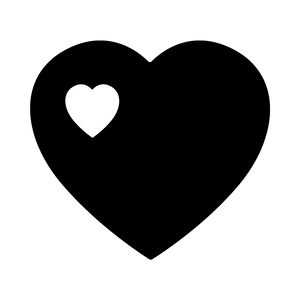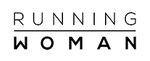Atlassian verification page
Instructions
What is this file?
This file is used by Atlassian Cloud to verify ownership of your domain name.Generated at 2020-04-26 15:49:05 UTC.
I have direct access to my web server
- Upload this file to the root folder (top-level folder) of your domain's website.
- The file must be accessible at:
https://example.com/atlassian-domain-verification.html - Return to Atlassian admin screen to complete the verification process
OR
I am using a CMS or other managed service
- Create a page with the path:
/atlassian-domain-verification.html - Insert this token somewhere into the page:
JkThl06UB3MZskoH8ailH51k625pY2D/avcjgJI6mhXVbUdjuRae5YXRFmmBv5iu - For security reasons please ensure that only site administrators can edit or post comments to this page.
- Return to Atlassian admin screen to complete the verification process
Troubleshooting
- For further information please visit the managed accounts and domain claim verification page.
- A single redirect is allowed, to:
https://www.example.com/atlassian-domain-verification.html
Domain Verification Token
This token must be found in the page at:https://example.com/atlassian-domain-verification.html
JkThl06UB3MZskoH8ailH51k625pY2D/avcjgJI6mhXVbUdjuRae5YXRFmmBv5iu